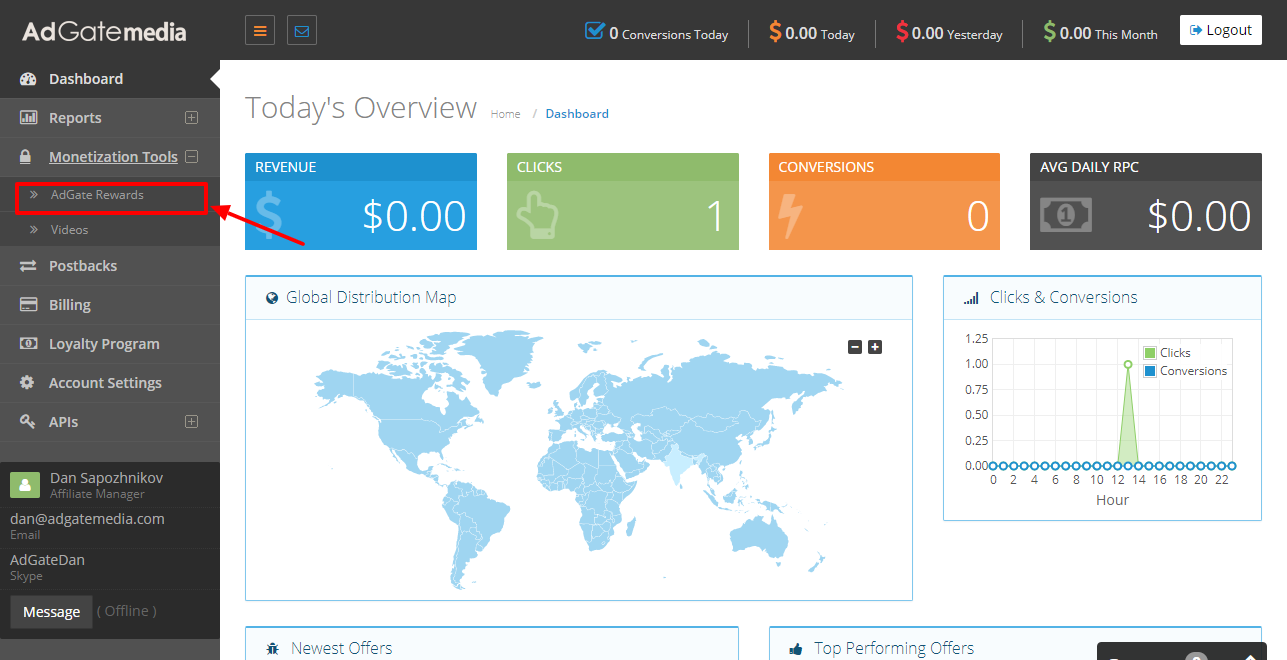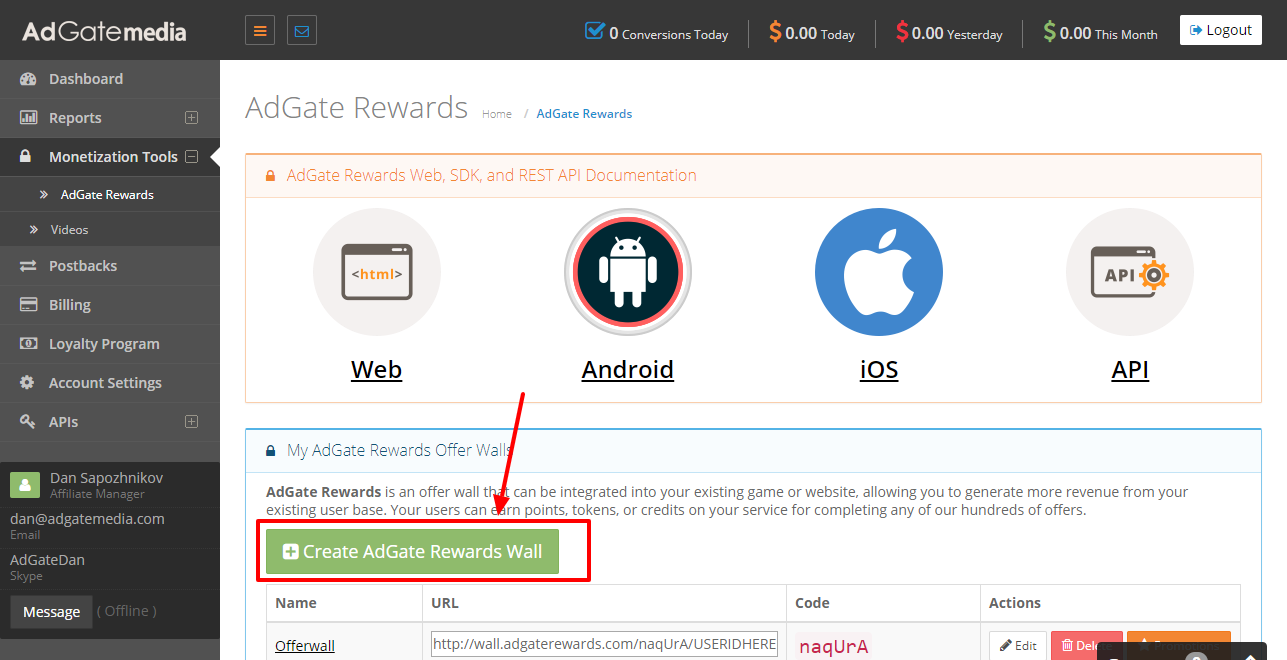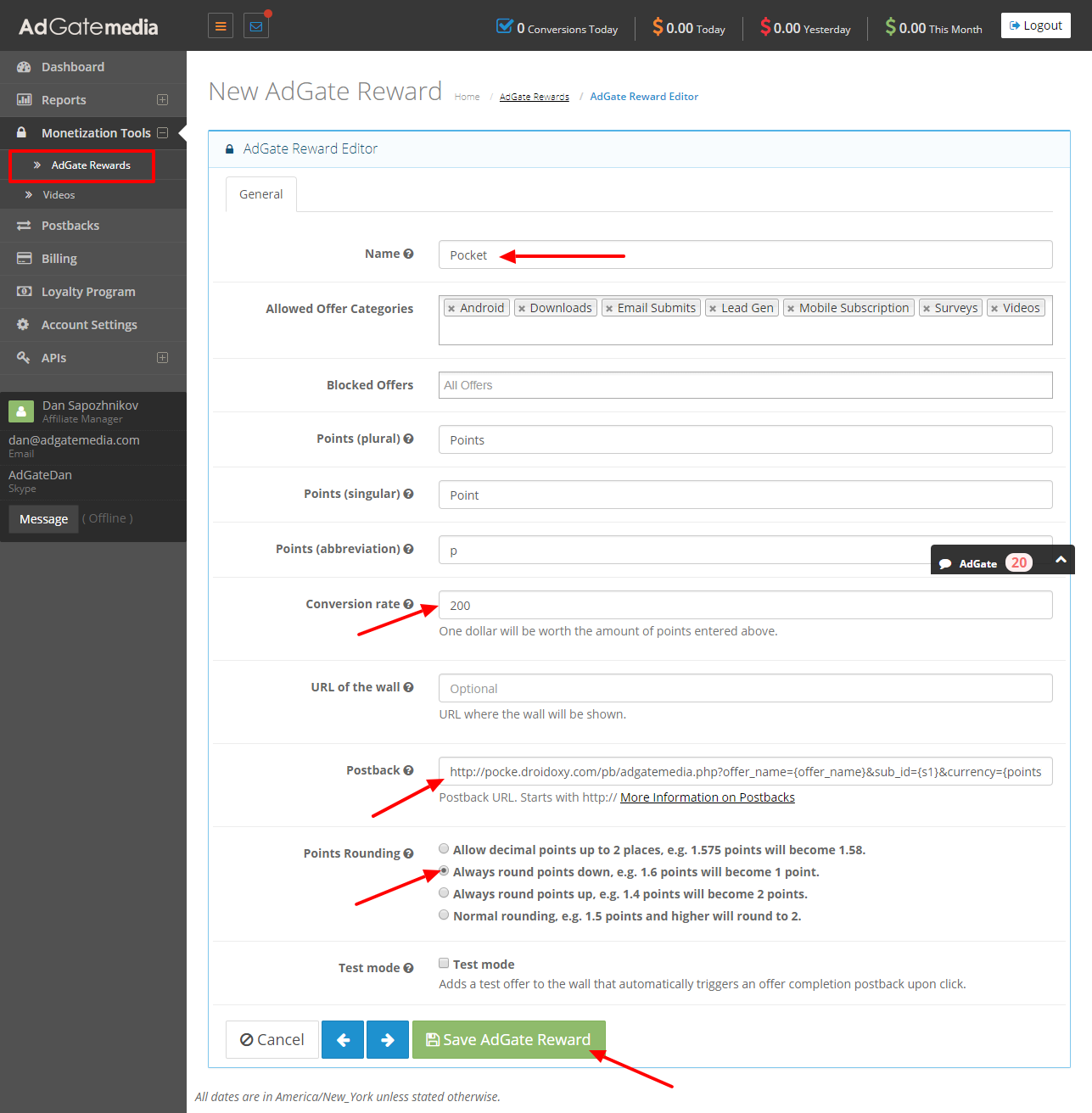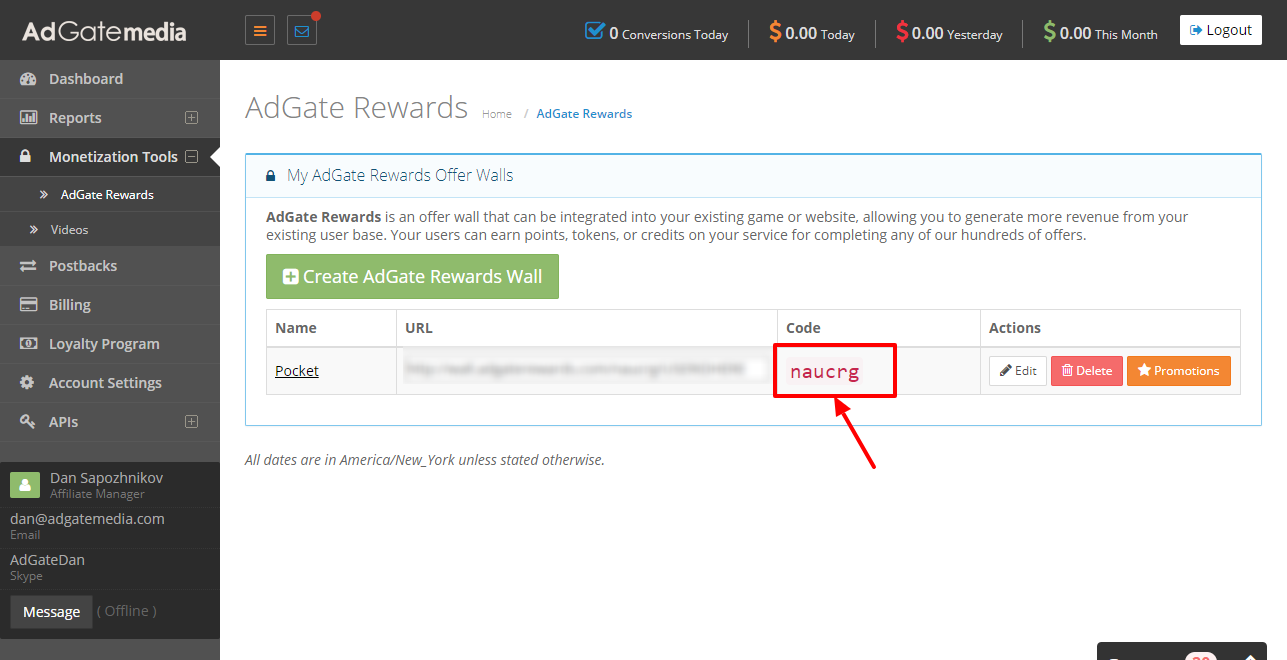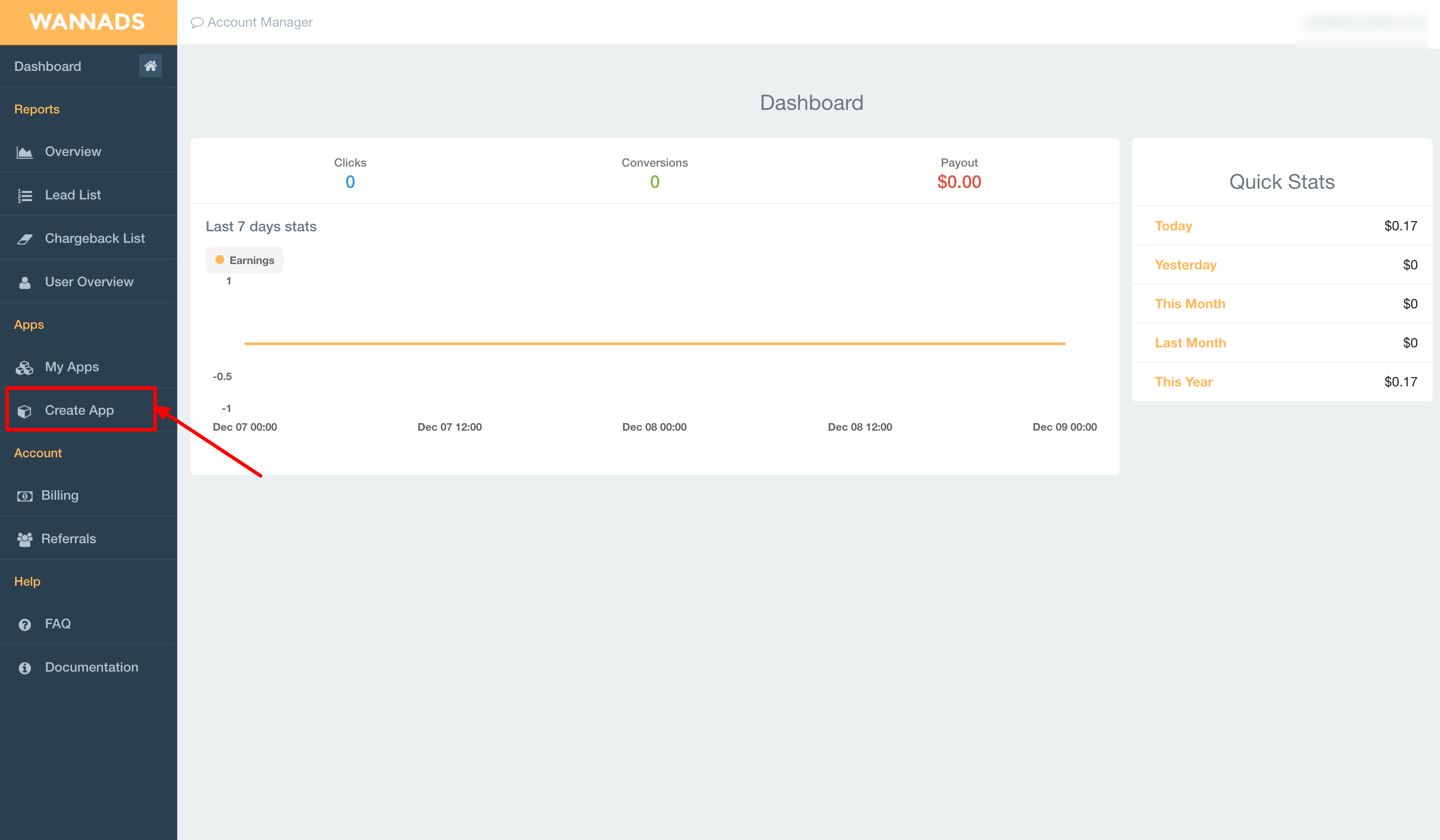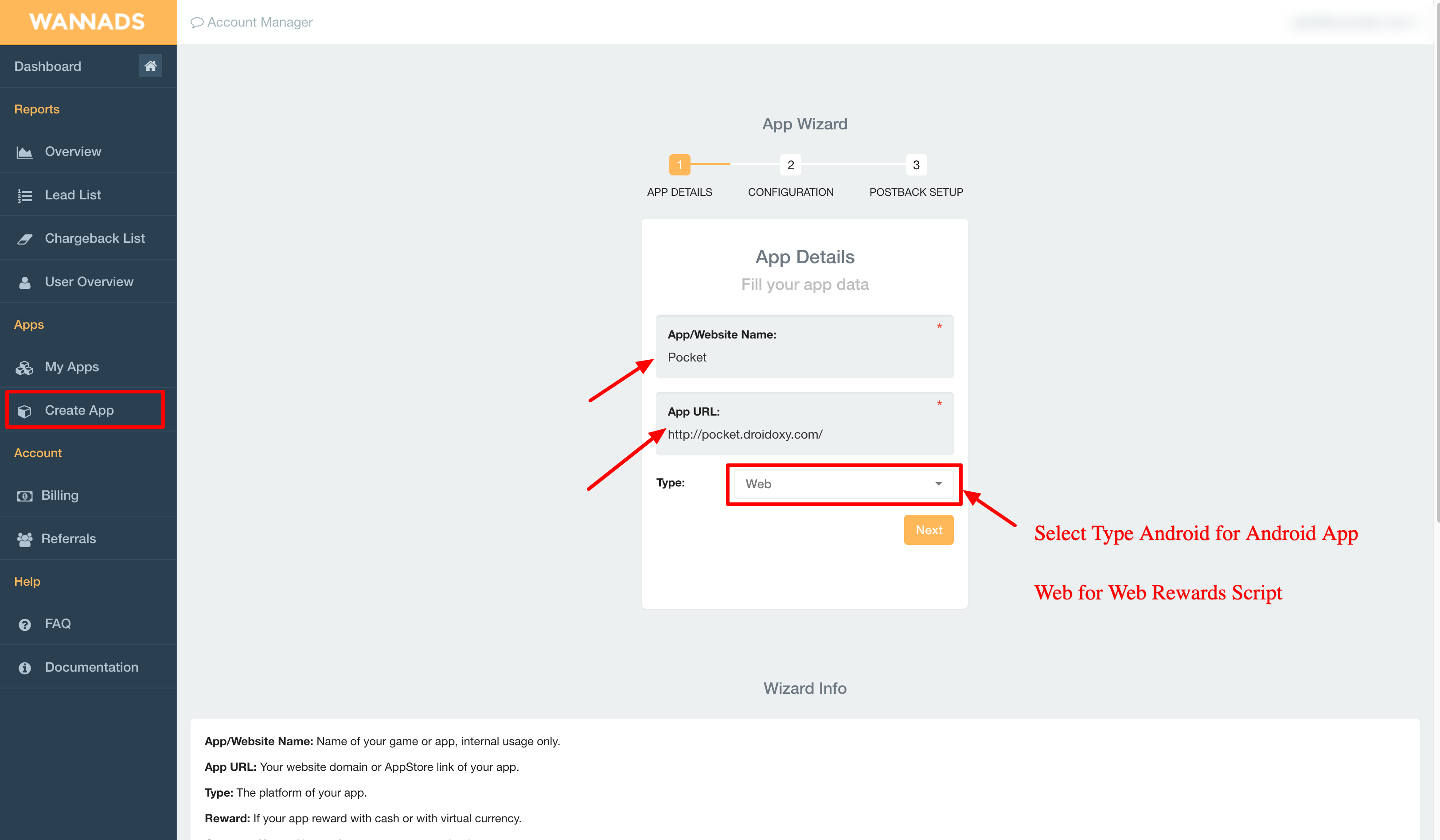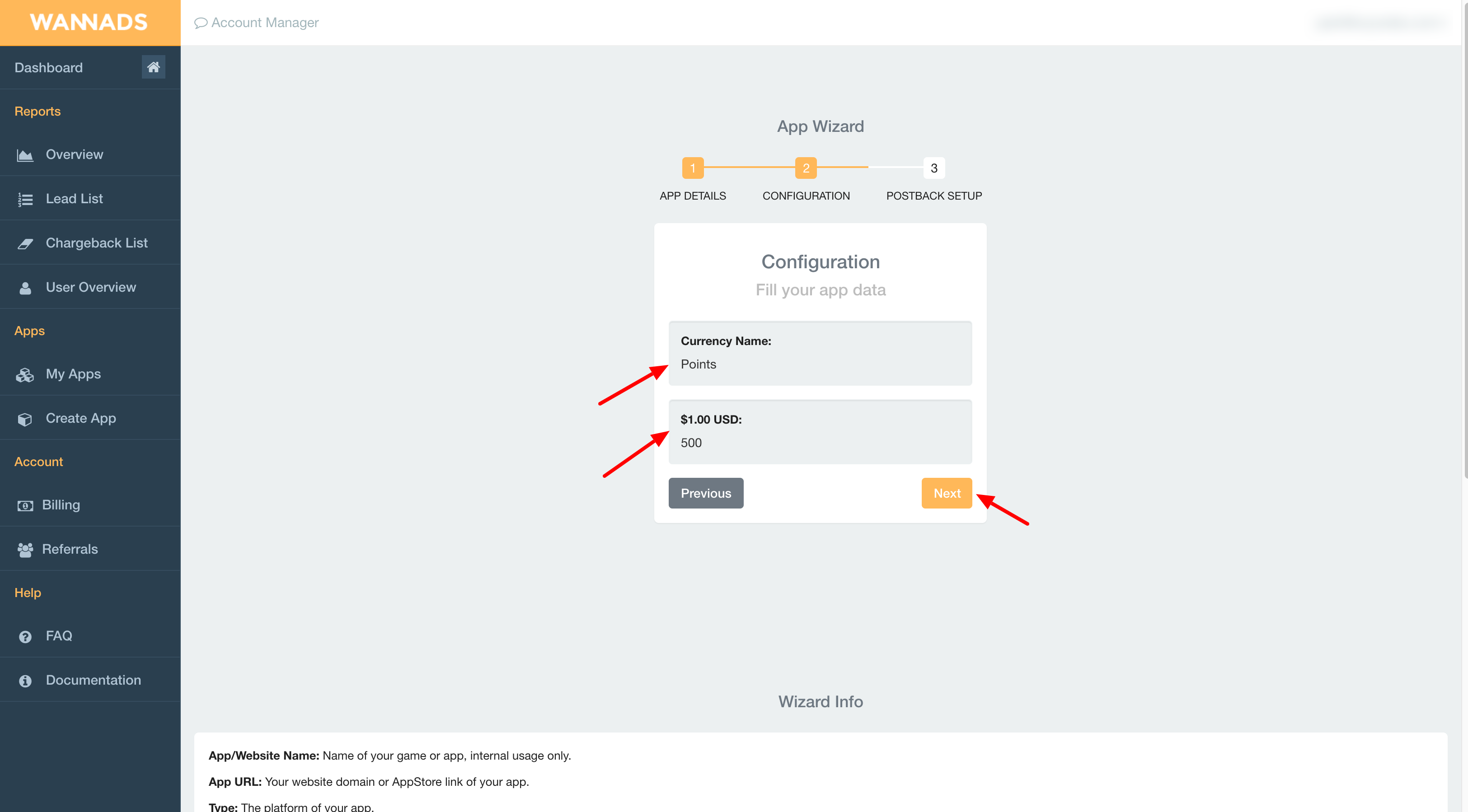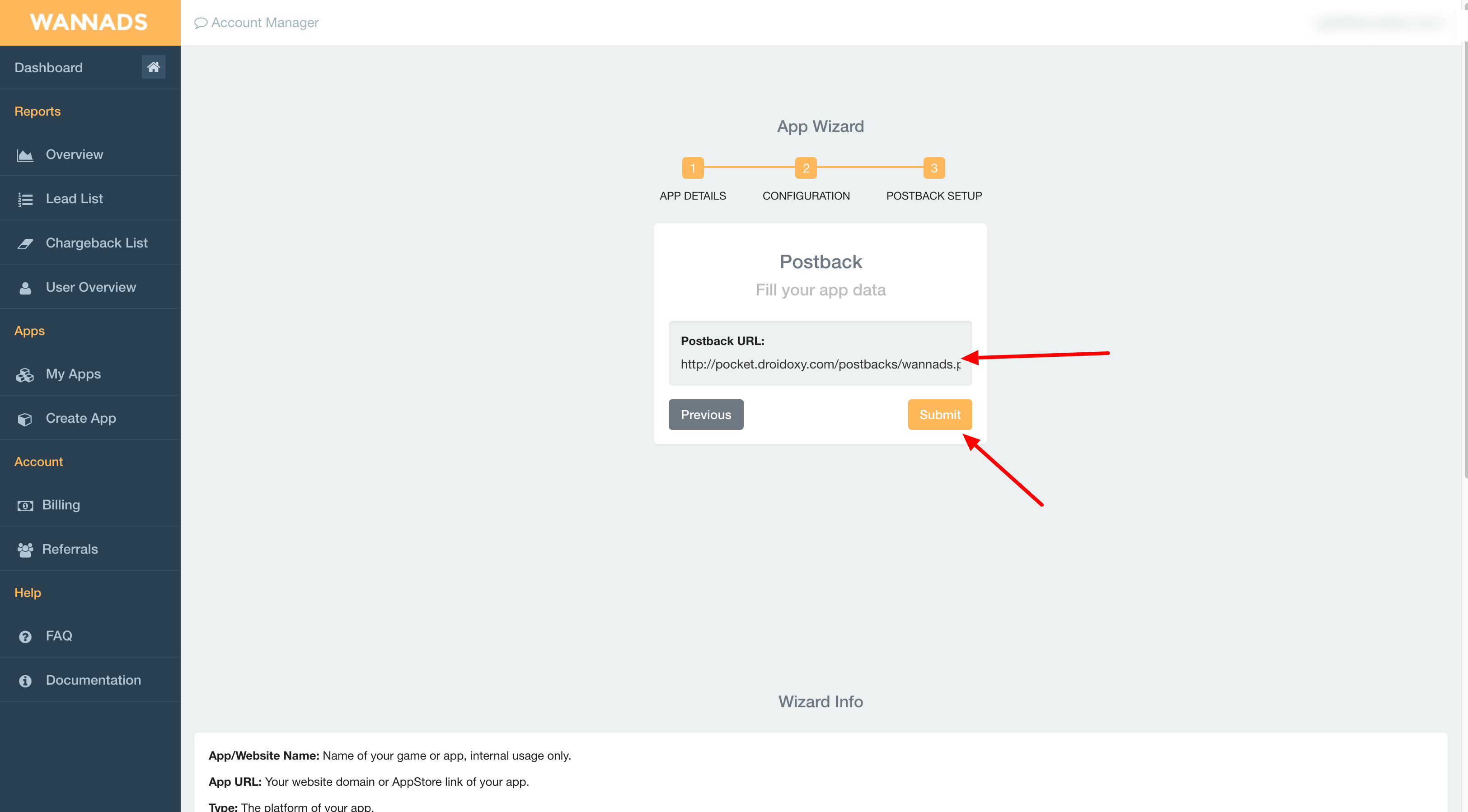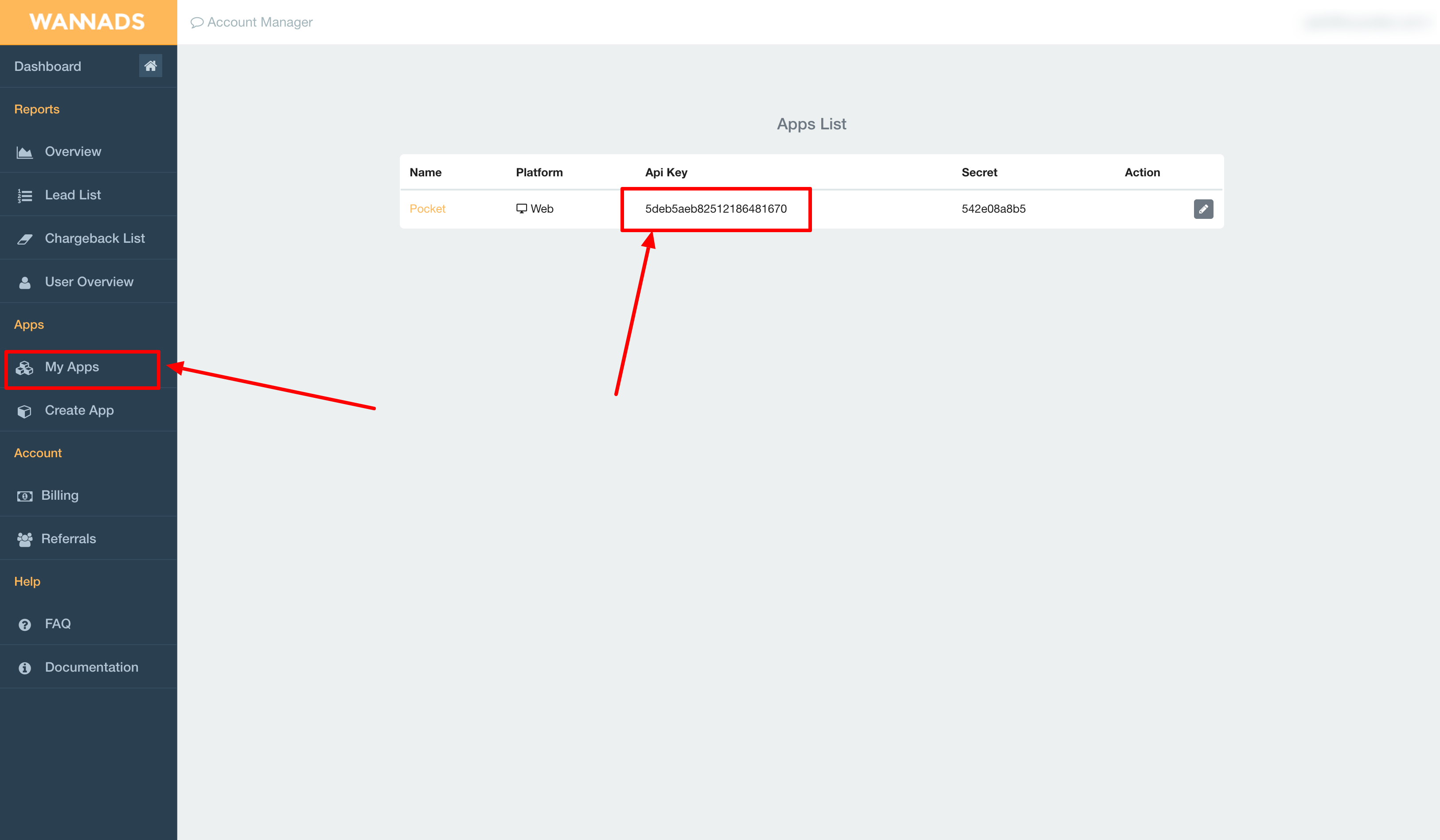Adding Adscend Media to Pocket
Go to https://adscendmedia.com/publishers/apply and create adscendmedia account and login to your dashboard!
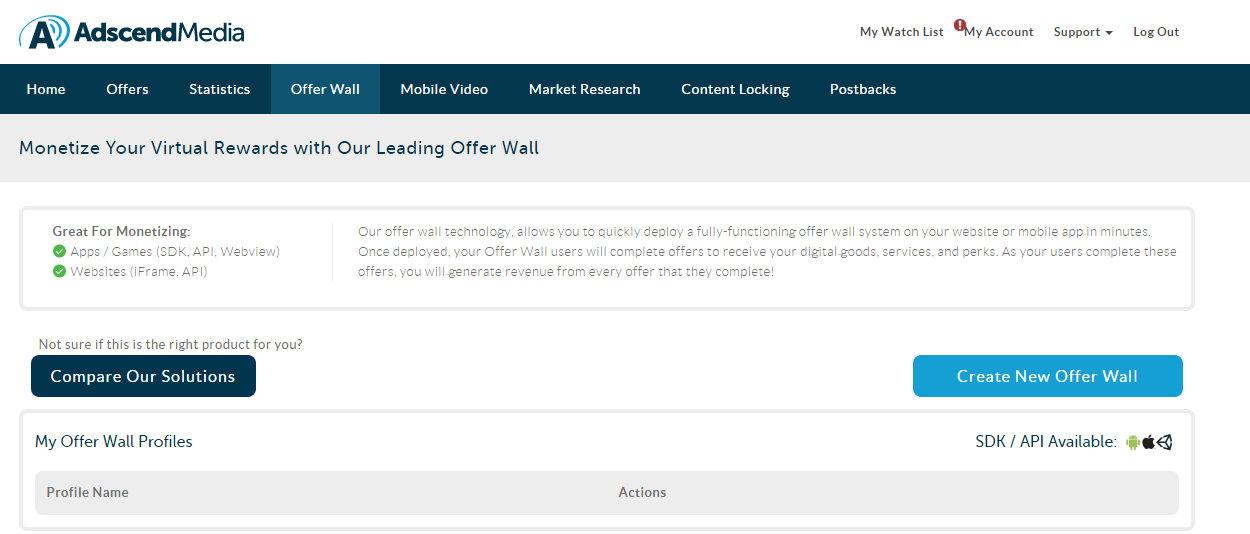
and then create a new offerwall
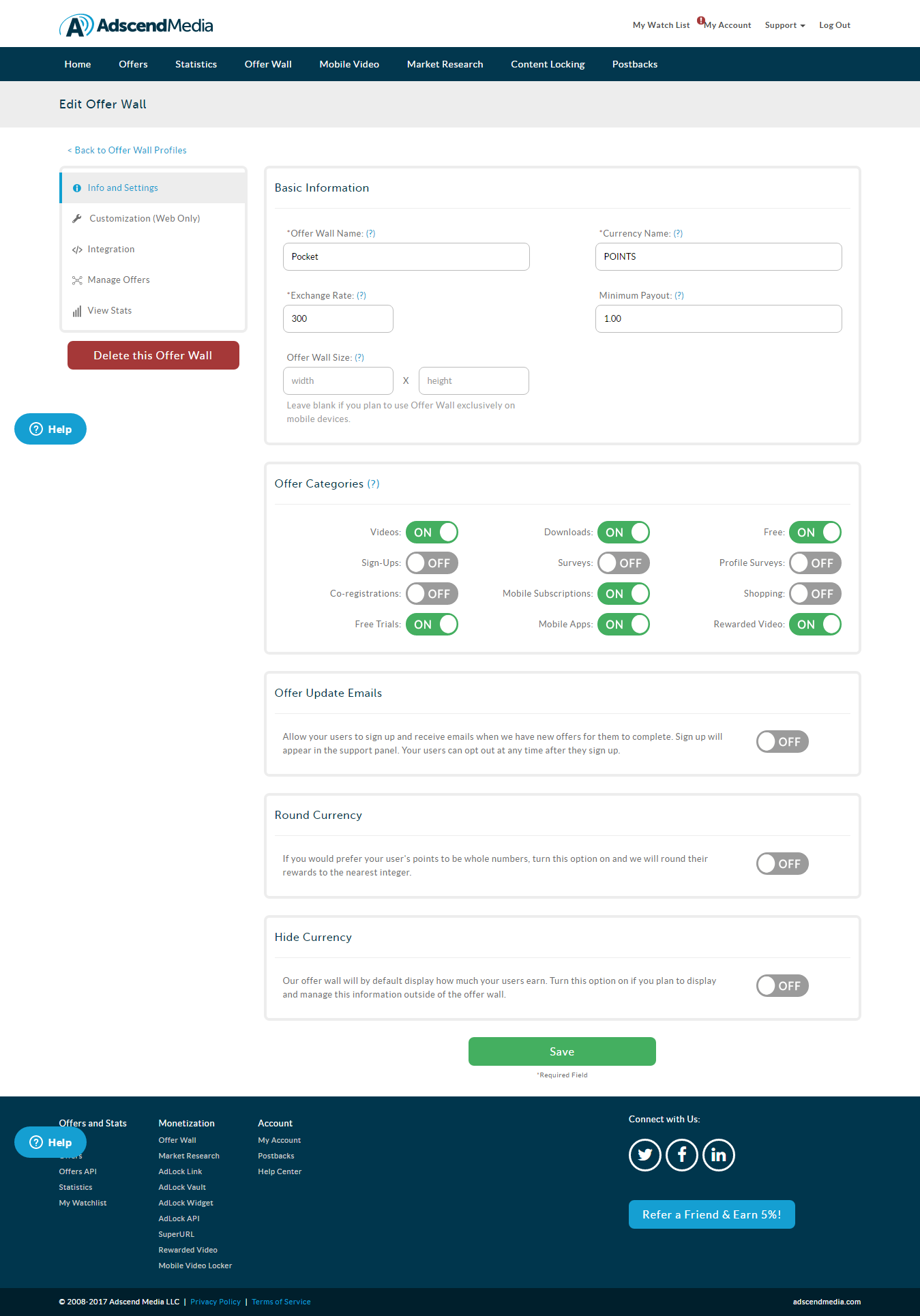
now save it and then go to INTEGRATION TAB
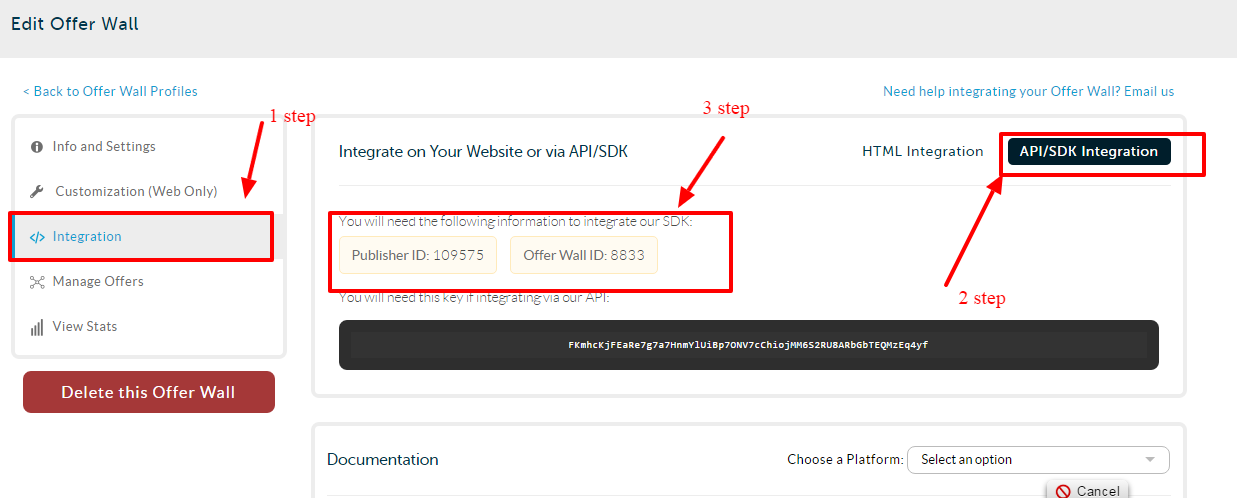
and note the pubId and offerwallId and paste it on your admin dashboard/web panel Settings->offerwalls page.
Adding OfferToro to Pocket
This Post covers the Topic of “OfferToro” Configuration” at www.offertoro.com for the POCKET – Rewards App.
Note: This is a premium Addon. You should purchase this addon from DroidOXY
Requirements :
- POCKET App Source Code from CodyHub
- Offertoro Offerwall Addon from DroidOXY
- OfferToro Publisher Account
Installing OfferToro Addon
Step 1 – Log into your hosting space (server) via Cpanel or FTP client.
Step 2 – In the extracted addon archive folder, find upload folder
Step 3 – Upload the Contents of upload folder to your server.
Step 4 – After uploading the files you should go to http://www.your-domain.com/install_offertoro/
That’s it. OfferToro Offerwall will be installed and will show you a confirmation message.
Configuring OfferToro Offerwall
To configure, you need to create an account with OfferToro, Its Completly Free. SignUp Here as a Publisher
After Succesful Login into your OfferToro DashBoard, you will find the below page,
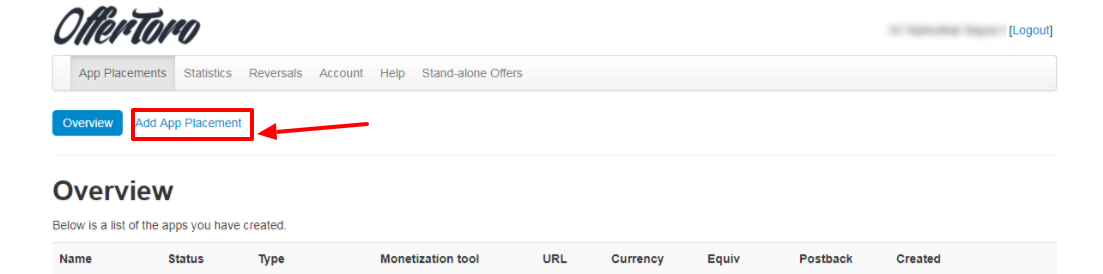
and next, give details of your App like below.
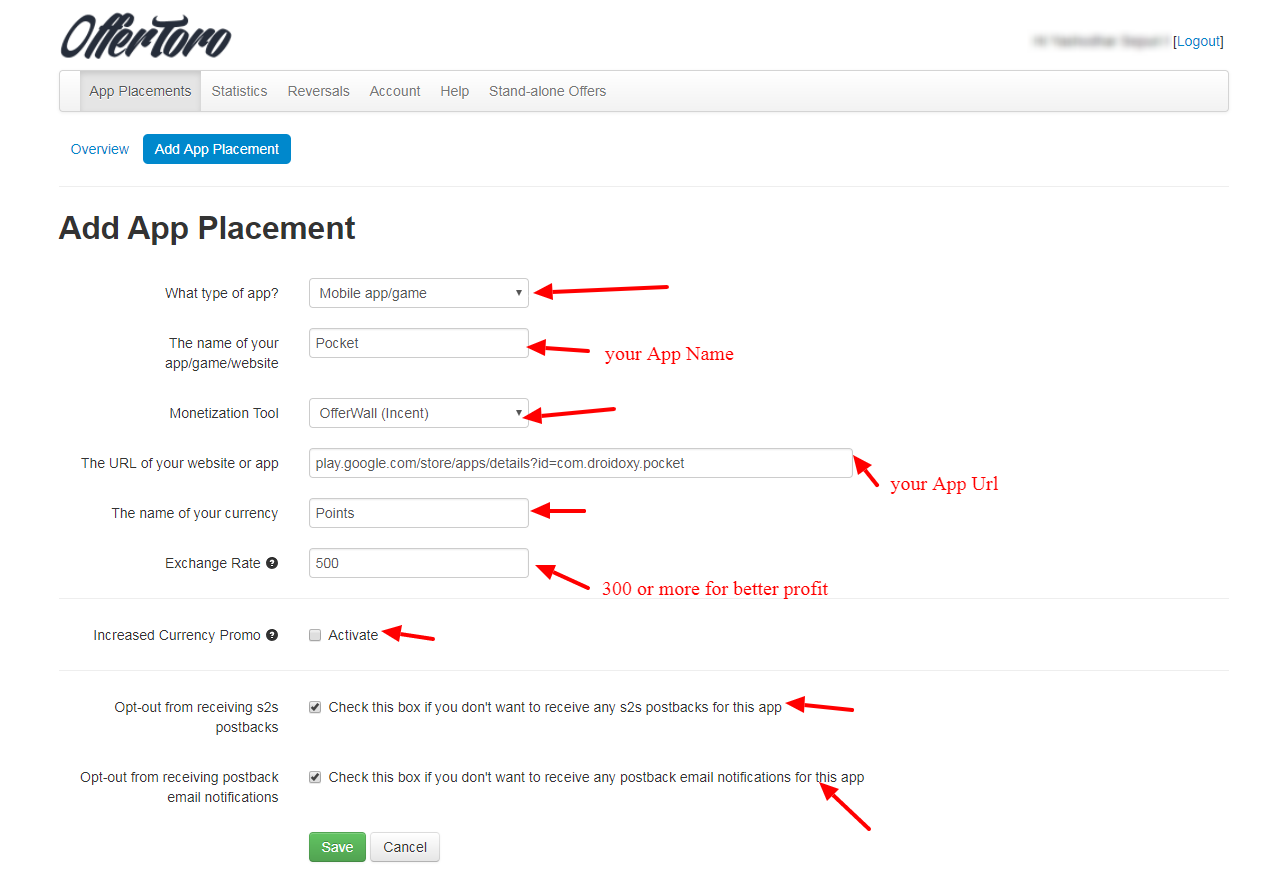
after saving … go back to App Placements Tab..and click on your app name..
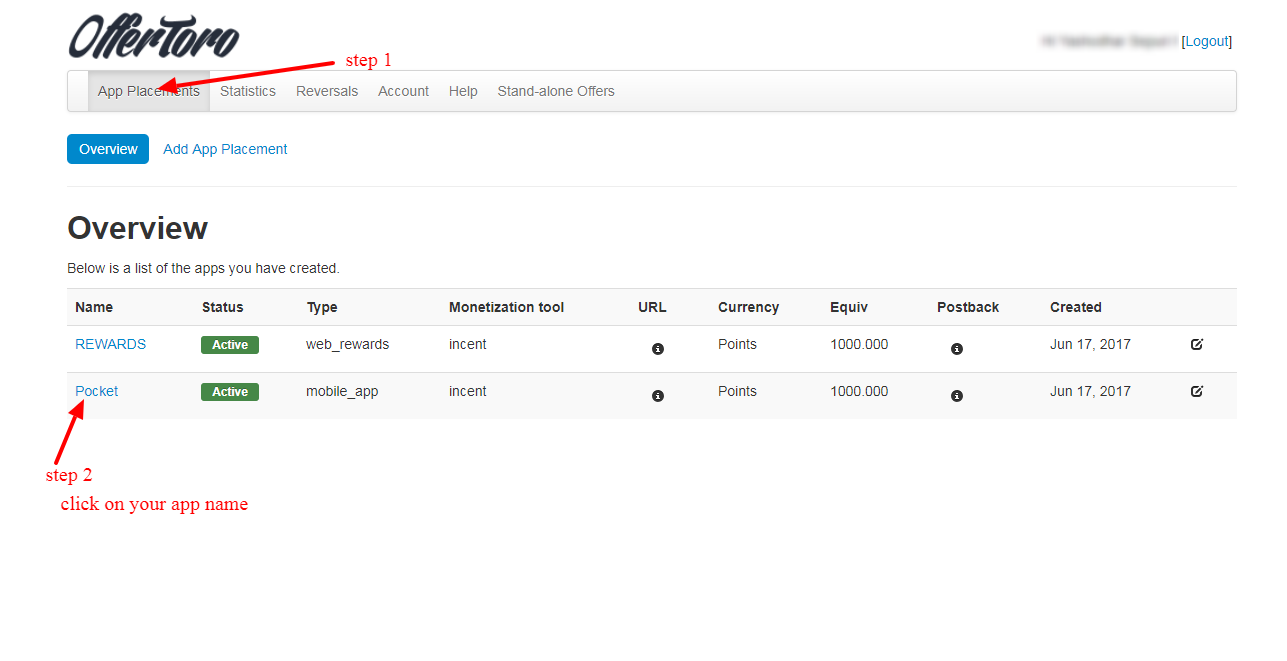
and then, you will see your app details and ids..like below
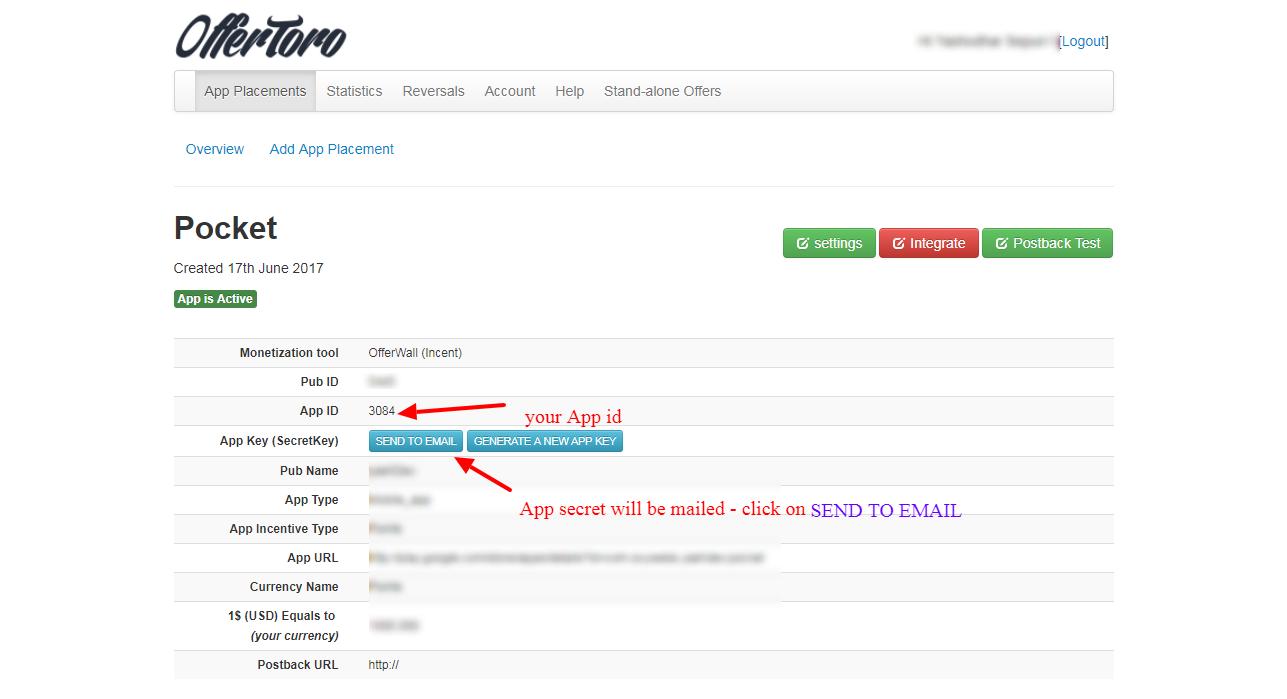
Copy your AppId and Secret Key and paste it on your admin panel Settings->offerwalls –> offertoro page.
That’s it..!
Get this Money Making Machine Now !!
Enjoy Easy Money !!
Happy Earning !!
Adding AdGate Media to Pocket
This Post covers the Topic of “AdGate Media” Configuration” in https://adgatemedia.com for POCKET – Android Rewards App.
Requirements :
- POCKET App Source Code From Here
- AdGate Media Account
To Use POCKET you need create an account with AdGate Media, Its Completly Free. SignUp Here as a Publisher
First thing is to setup POCKET app configuration, These things are included with Downloaded Source Code.
After Succesful Login into your AdGate Media DashBoard, you will find the below page, then go to Monetization Tools -> AdGate Rewards ,
and then create a new AdGate Rewards Wall..
and then give your App Details … like below and save it..
Postback Url :
http://yoururl.com/pb/adgatemedia.php?offer_name={offer_name}&sub_id={s1}¤cy={points}&payout={payout}
after saving it.. go to Monetization Tools -> AdGate Rewards tab and copy your Offerwall code …
Final step :
Copy your OfferWall Code and paste it in Pocket’s Config.java file..
That’s it..!
As I Said above,, this post Requires” POCKET – Android Rewards App Source Code From Here “
Simply Upload the app to PlayStore and Start Earning!
Get this Money Making Machine Now !!
Adding Wannads to Pocket
This Post covers the Topic of “Wannads” Configuration” in https://wannads.com for POCKET – Android Rewards App.
Requirements :
- POCKET App Source Code From Here
- Wannads Account
To Use POCKET you need create an account with Wannads, Its Completly Free. SignUp Here as a Publisher
First thing is to setup POCKET app configuration, These things are included with Downloaded Source Code.
After Successful Login into your Wannads DashBoard, you will find the below page, then go to Create App ,
and then create a new App by giving name and url..
and then continue with completion of your App Details … like below ..
And the Final Step of Postback Url like below and Submit it ..
Postback Url :
Copy Correct Postback url from your Admin Panel –> Settings –> Postbacks S2S –> Wannads
Example
http://yoururl.com//postbacks/wannads.php
And After Successful submission, it will undergo the Approval Process ..
Note : Approval Process may take upto 2 to 4 days
And After Approval, Login to your Wannads Dashboard and go to My Apps and copy the API Key.
Now, Copy the API Key and paste it in your Admin Panel –> Settings –> OfferWalls –> Wannads
That’s it..!
As I Said above,, this post Requires” POCKET – Source Code From Here “
Get this Money Making Machine Now !!